WordPress has a massive fanbase, and rightfully so. With a plethora of themes and plugins, flexibility, and user-friendliness, it has become the go-to platform for bloggers and website owners. However, it’s essential to recognize that WordPress might not be the ideal solution for everyone, as it comes with its own set of disadvantages.
In this comprehensive guide, we’ll delve into the top 10 WordPress alternatives. Each platform caters to specific needs, offering user-friendly interfaces, diverse customization options, and unique features. Let’s explore the alternatives and understand when WordPress might not be the perfect fit.
Table of contents
1. Wix

Wix stands out as a popular and widely used website builder, providing an excellent alternative to WordPress. Signing up for a Wix account allows you to select a template and build your website effortlessly. The user-friendly interface makes it ideal for beginners, with a diverse range of well-designed templates available. However, free and basic plans may display ads, impacting the overall user experience.
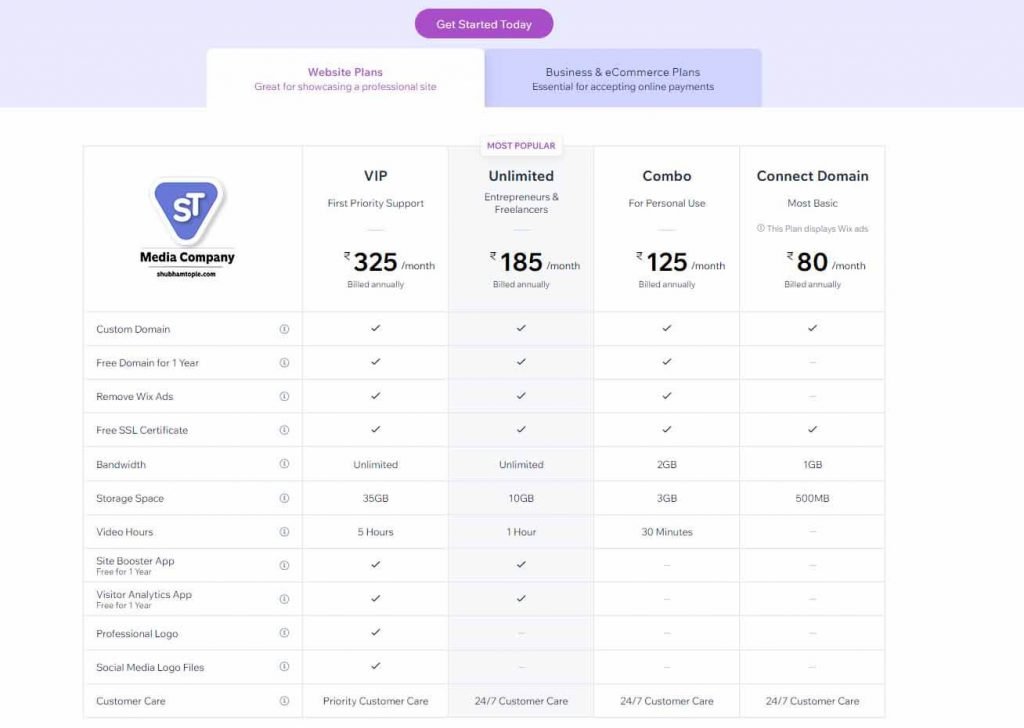
2. Weebly
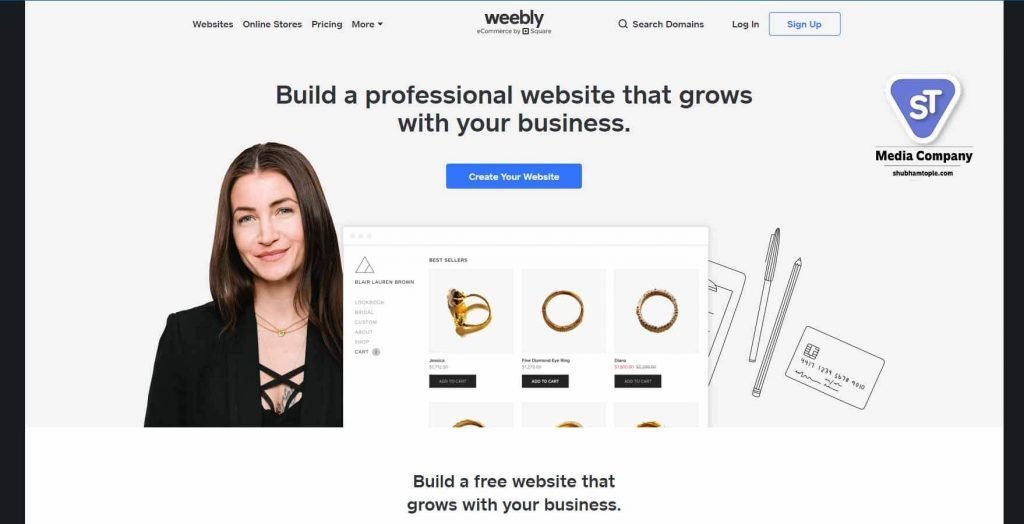
Weebly is a fully hosted online site builder designed for easy creation and realization of ideas. Ideal for beginners, Weebly offers fast load speeds and simplicity for straightforward website projects. However, it has limitations, such as the inability to add custom control types, and migrating content to other platforms can be a manual process.
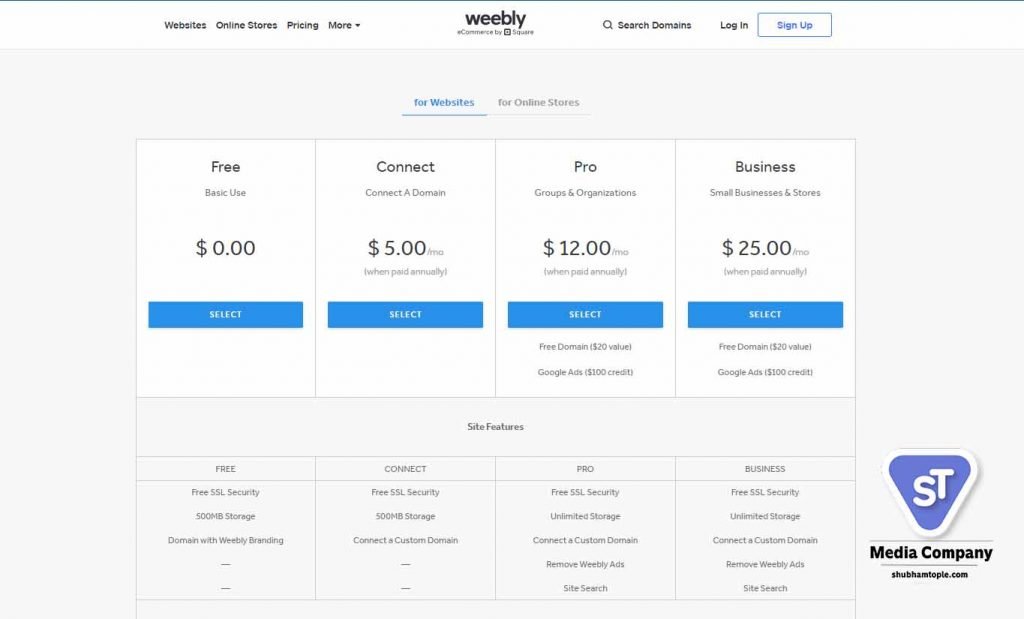
3. Squarespace
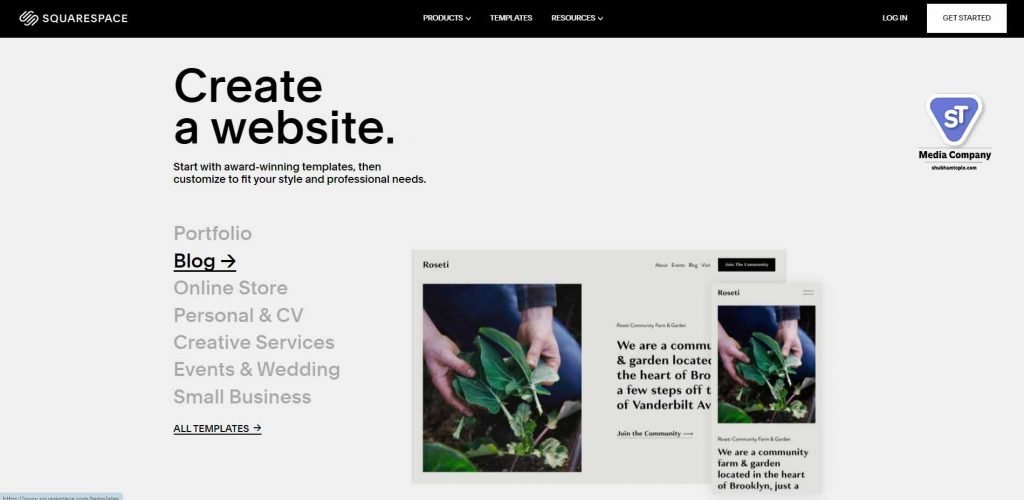
Squarespace stands out as a versatile website builder suitable for a variety of purposes, including portfolios, blogs, online stores, and more. Its popularity has surged due to its drag-and-drop builder and options for creating a custom domain. With features like a free logo maker, Squarespace caters to different creative needs.
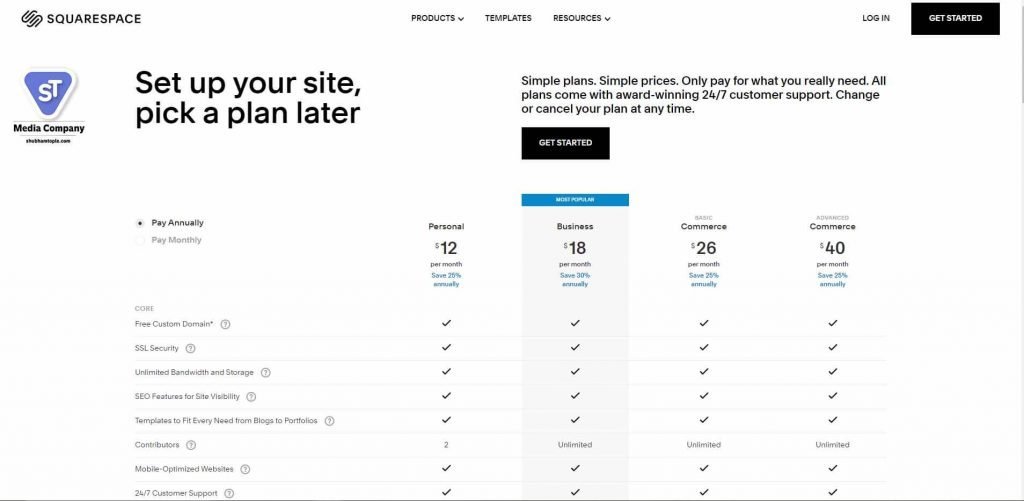
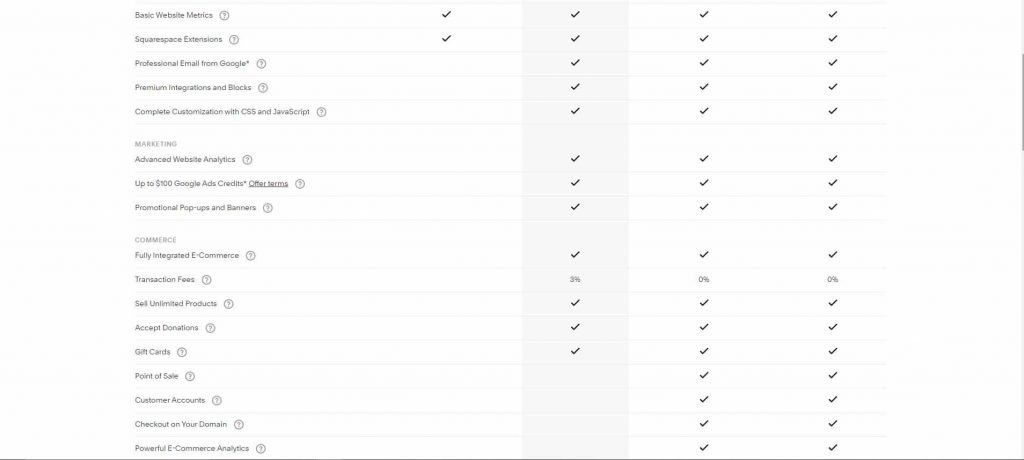

4. Jimbo

Jimdo positions itself as a code-free website builder, making it an excellent WordPress alternative for intuitive website creation. Simple and affordable, Jimdo streamlines the website-building process. However, it may not be suitable for large websites or online stores with extensive content or high visitor numbers.

5. Site123
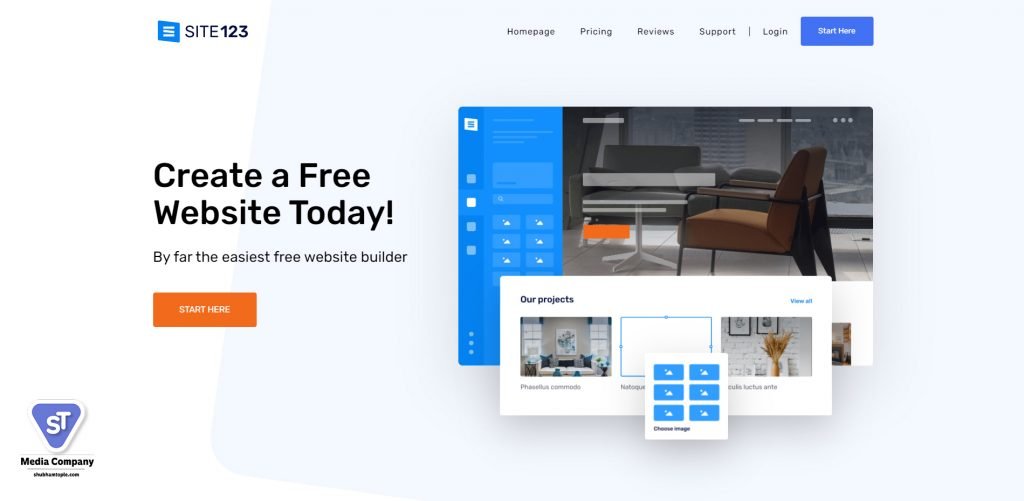
Site123 is a newcomer on the WordPress alternative scene, known for its user-friendly interface. Offering both free and premium plans, Site123 ensures a fully responsive design for websites. However, its features may be limited for larger-scale websites.
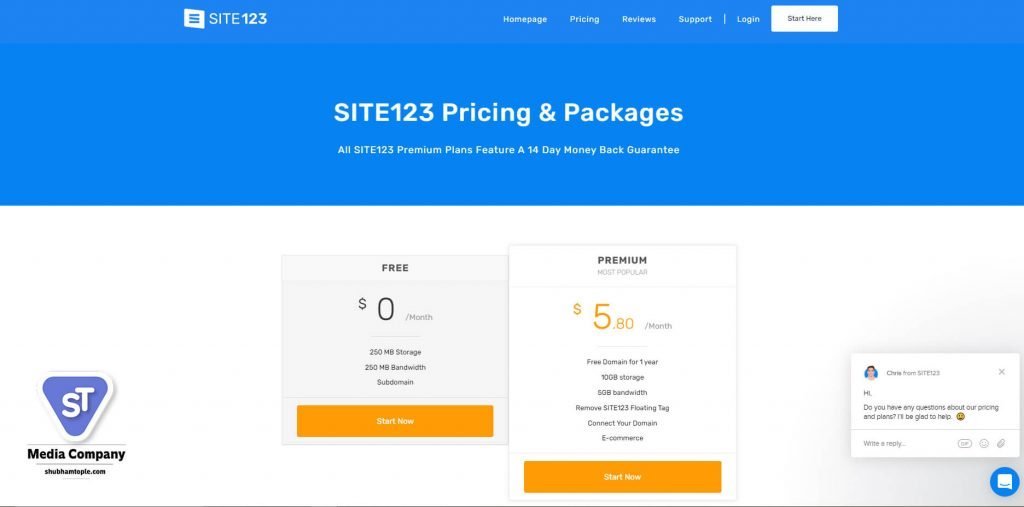
6. Bloggers
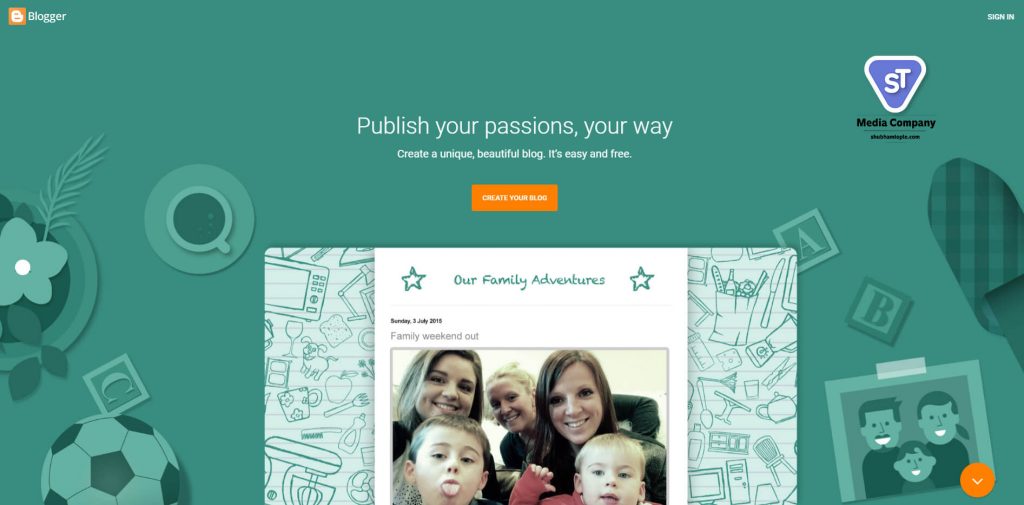
Blogger has a longstanding history, originating in 1993. Owned by Google, it offers straightforward blog creation by simply logging in and entering your blog’s name. While easy to use, Blogger lacks full control, and available templates and design options are somewhat limited.
7. Tumblr
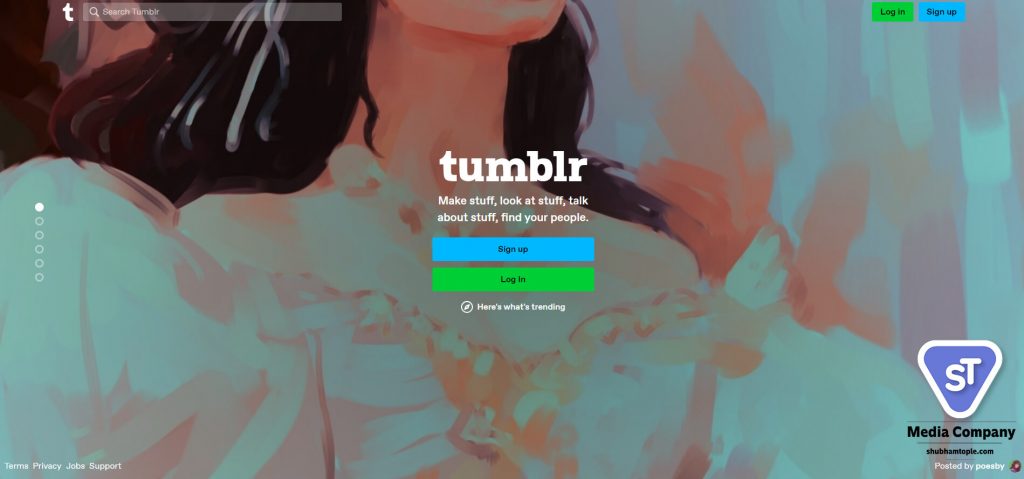
Tumblr is a younger blogging platform known for its minimalist and user-friendly interface. Connecting to your own domain is necessary to start a blog on Tumblr. It provides features like easy creation of multimedia posts, but purchasing themes may be necessary for more attractive designs.
8. Webflow
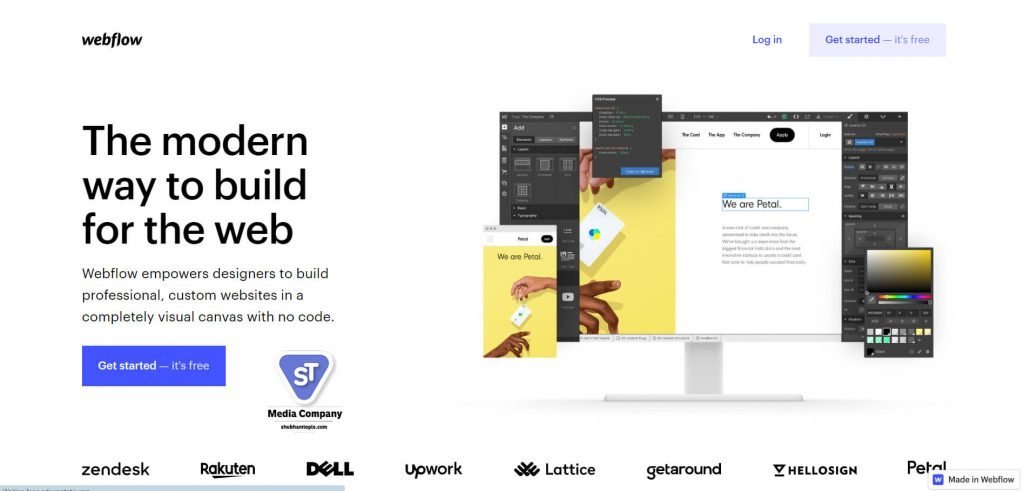
Webflow is a rapidly growing online publishing platform that facilitates storytelling and content creation. With a larger range of potential audiences and exposure, Webflow’s content management system is both decent and easy to work with.
9. Typepad
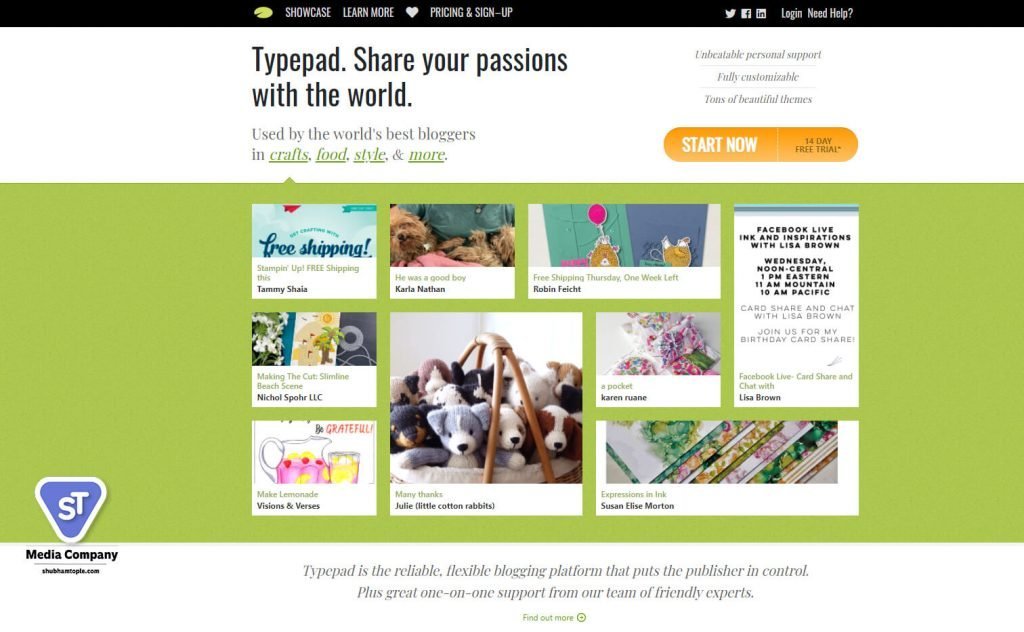
Typepad is an older blogging platform gaining popularity for its simplicity and ease of content development. While not suitable for highly customized websites, Typepad offers multiple integrations for social media and payment gateways.
10. Jekyll
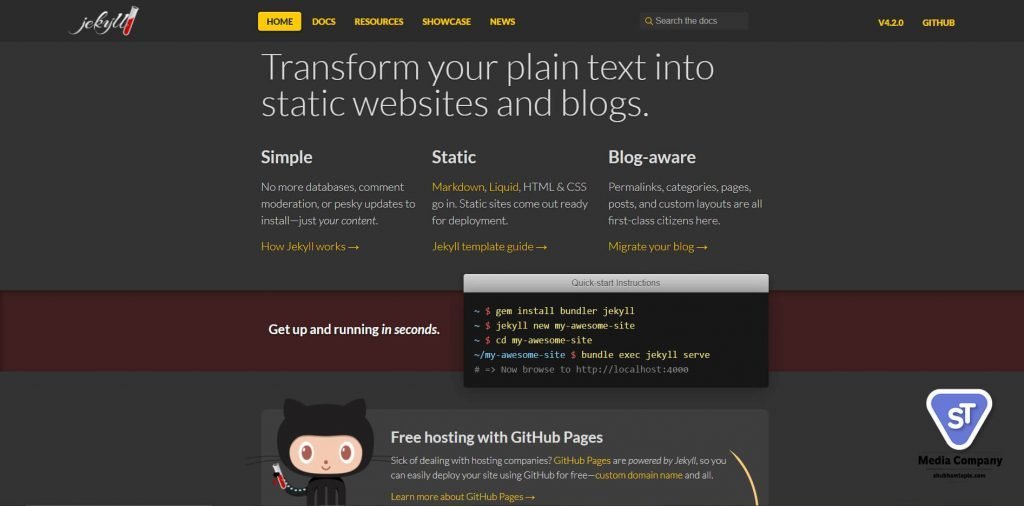
Jekyll is a unique WordPress alternative functioning as a static site generator. Providing incredibly fast site builds, Jekyll is ideal for non-programmers. However, editing tasks require coding skills.
Understanding when WordPress may not be the perfect fit is crucial. While it excels in various aspects, these alternatives offer specialized solutions for different needs. Whether you’re a beginner, blogger, or someone seeking simplicity and speed, exploring these alternatives ensures you find the perfect platform for your website endeavors.



