Webmail services play a crucial role in managing emails, and choosing the right email client can significantly enhance your communication experience. In this guide, we’ll explore the top 10 email clients that cater to various needs, making your website emails more efficient and organized.
1) Microsoft Outlook :

Microsoft Outlook, a stalwart in the email client arena, stands as the go-to choice for many businesses. As part of the Microsoft Office suite, Outlook offers a rich set of features, including collaborative tools. While it comes at a price, its decades-long presence and constant evolution make it a reliable option.
2) EM Client :

eM Client has been a strong alternative email client for almost a decade. Known for its user-friendly interface, it simplifies the migration process from various email services. Whether you use Gmail, Exchange, iCloud, or Outlook.com, eM Client streamlines the setup for you.
3) Mailbird Pro :

Mailbird Pro promises to save time managing multiple accounts while providing an aesthetically pleasing email experience. With a range of integrated apps, including WhatsApp, Google Docs, and Dropbox, Mailbird Pro enhances your workflow, making email management easy and beautiful.
4) Inky :
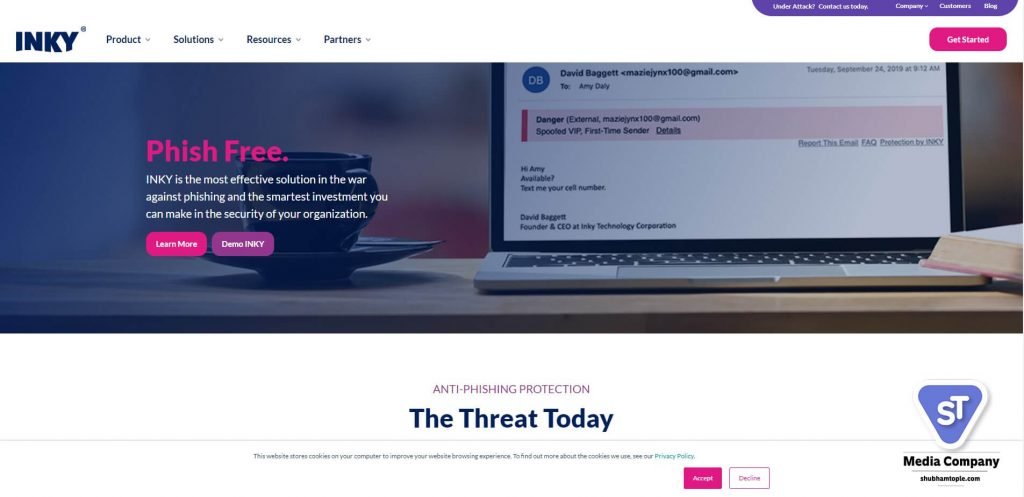
Inky stands out for its focus on security, utilizing advanced AI and machine learning to block phishing attacks effectively. While it doesn’t offer a free trial, Inky’s commitment to security makes it a valuable email client, with pricing available on a per-mailbox subscription basis.
5) Hiri :
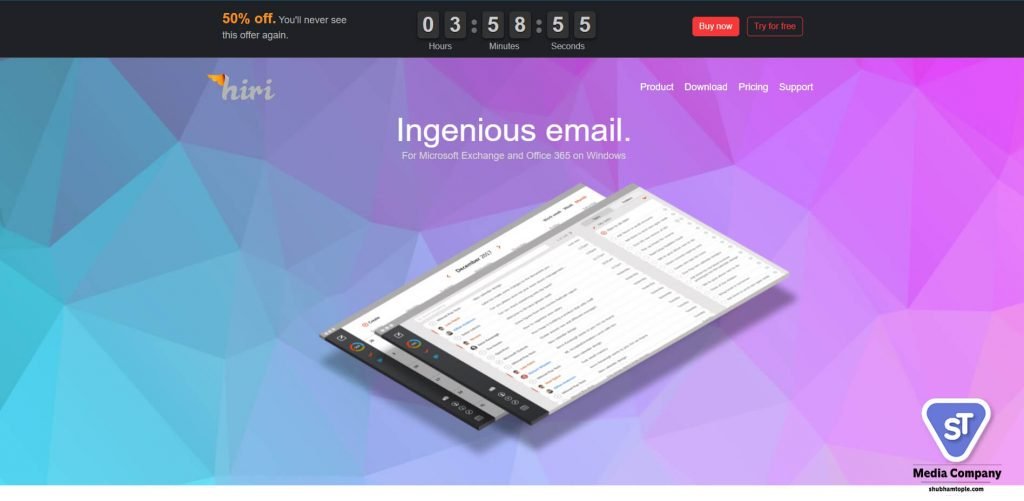
Hiri caters to both business and home users, focusing on improving email habits and productivity. With a compose window designed for efficiency, Hiri streamlines your email experience by offering essential options. It’s a paid-for premium email client worth considering.
6) Gmail :

Gmail, Google’s widely popular free email service, boasts over a billion users worldwide. With a clutter-free interface and neat organization of messages, Gmail provides a seamless user experience. It offers generous storage and integrates with other Google services.
7) Mail and Calendar :
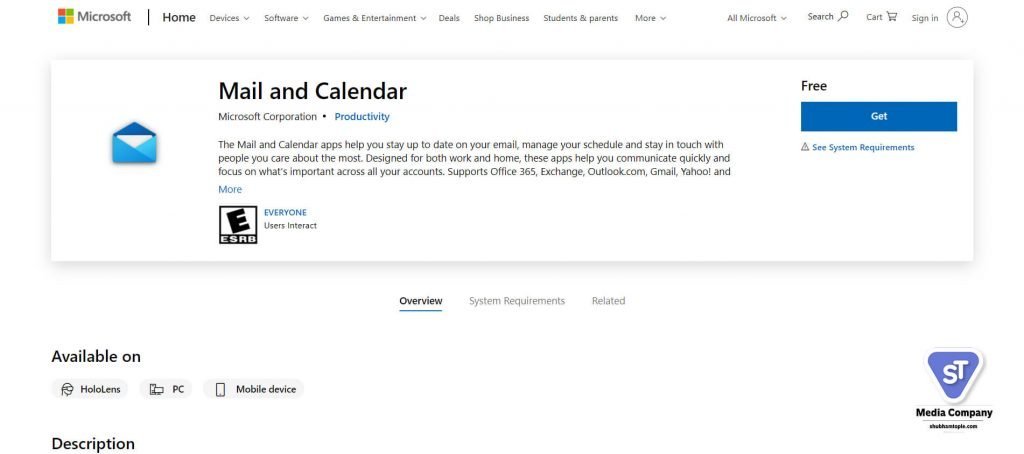
For Windows users, the built-in Mail and Calendar client is a convenient choice. Integrated with Windows 10, it works seamlessly with Hotmail, Live, Outlook, Yahoo, Gmail, and iCloud accounts. Quick Actions make it easy to flag or archive emails.
8) Thunderbird :

Mozilla’s Thunderbird is a capable and free alternative to Outlook. With various themes for personalization, Thunderbird offers an easy installation process. While it may seem limited for users accustomed to cloud-based email systems, it’s a reliable desktop client.
9) Spike :

Spike is a versatile email client available across multiple platforms, including iOS, Android, Windows, and Mac. With features like group chat rooms and support for unlimited email accounts, Spike caters to both personal and business users, offering a handy web app for additional flexibility.
10) Slack :
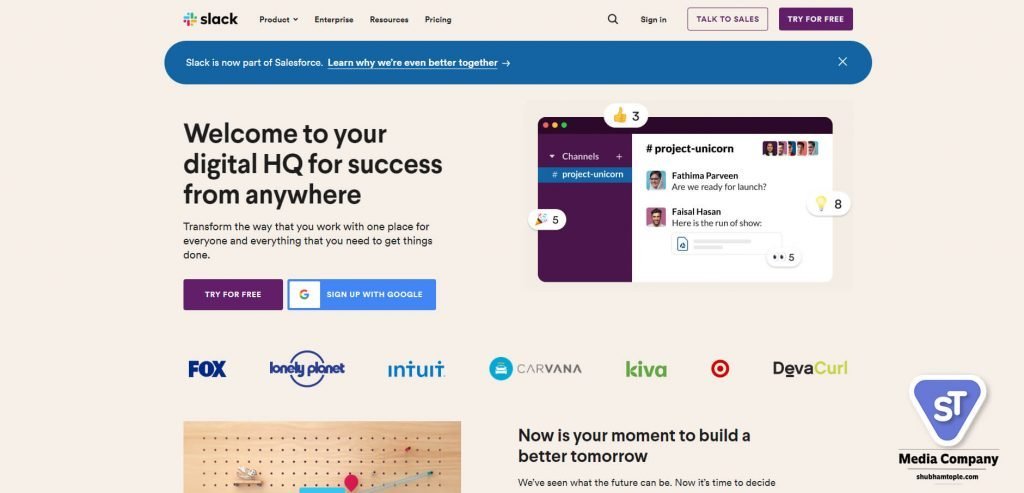
While not a traditional email client, Slack serves as a collaboration tool aiming to replace email needs. With an excellent interface and a focus on communication, Slack supports video calling and fosters in-depth discussions. It’s a great option for teams aiming to streamline communication.
In conclusion, the right email client can significantly impact your website communication. Explore these top 10 email clients to find the one that suits your needs and enhances your overall email experience.



