In an era dominated by technology, safeguarding your data and ensuring privacy has become more critical than ever. With the prevalence of cyber threats and malware attacks, finding reliable data privacy apps for your Windows system is a necessity. In this comprehensive guide, we’ll delve into the world of data privacy and unveil the top 10 apps that can fortify your Windows-powered device against viruses, malware, and unauthorized access. Let’s embark on a journey to discover the best tools to ensure worry-free usage of your Windows system.
Table of contents
1.Cyber Ghost VPN:

Cyber Ghost VPN unleashes the power of encryption, effectively combating unauthorized encryptions and malicious network threats received by your system. Apart from this, it also acts as backup software for all your files, be it photos, videos, documents, etc. Cyber Ghost comes in both free and paid versions, with the latter offering some advanced functionalities making for a better user experience.
2.BoxCryptor :

BoxCryptor comes with Anti-Ransomware capabilities and can effectively deal with unauthorized encryption, providing the user security for their data. It is absolutely free of cost and is a no-brainer if you want top-notch data privacy.
3.Lookout Data Privacy :

Lookout, apart from virus scanning, also protects from phishing, giving it a competitive edge. Features like identity protection and Wi-Fi scanning make it one of the top data privacy apps for Windows. Lookout comes at an attractive price ($2.50/month), making it a good choice for securing your data.
4.System Restore :

System Restore is an inherent component in all Windows PCs, performing the functions of system recovery and data privacy. It enables the user to restore files and data lost from system malfunctions. The feature is turned off by default and must be activated by the user if they plan on using it.
5.Paragon :
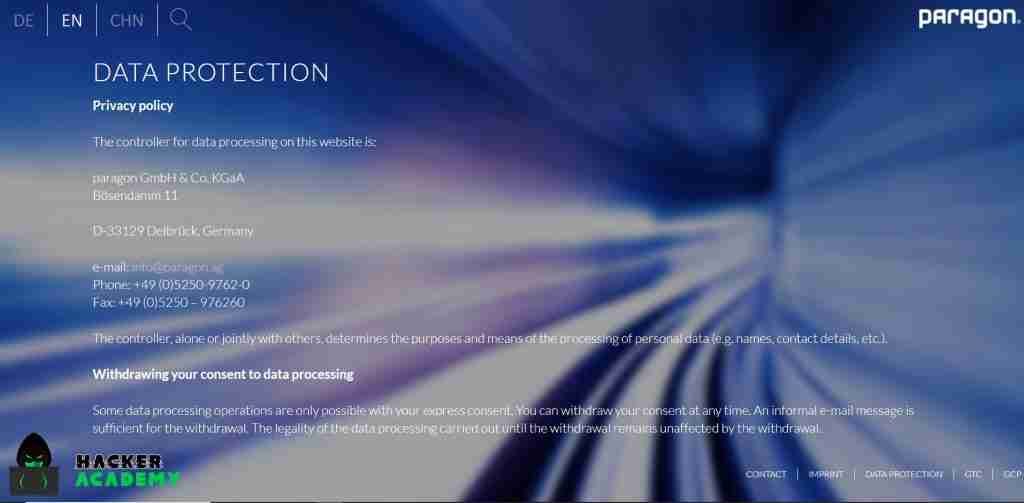
Paragon is powered by the Create Backup Job Wizard, which combats malicious networks and offers automated backup. Paragon provides the user with a seamless experience, with an edge over others in the market due to the WinPE Recovery Media feature, allowing access to data and files when the PC is facing boot problems. It is regarded as one of the top free data privacy apps for Windows and comes with a paid version priced at $79.99.
6.BitLocker :

BitLocker is predominantly a disk encryption software that is inbuilt in Windows 10, making it convenient to use. Just like AxCrypt, it uses the highly sophisticated 128-bit or 256-bit AES Encryption to protect your files and data effectively.
7.Folder Lock :
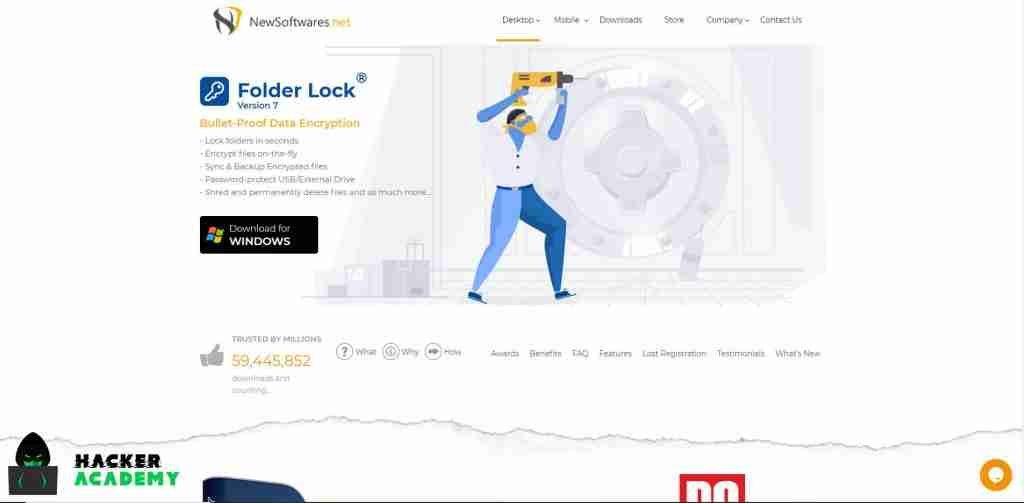
Folder Lock boasts several stellar features, including protection against brute force attacks, decoy passwords, and password backups. You will have very few complaints regarding its performance. Folder Lock comes with both a free and paid version, with the latter offering advanced features at a reasonable price.
8.Certain Safe :

Certain Safe enables the secure transmission of files between colleagues without third-party exposure. It offers both a free and paid version, with the latter providing a storage space of 100GB and accommodating up to 100 colleagues. You can choose to take up the subscription after the free 30-day trial.
9.Private Hub :

Private Hub notifies you promptly when your system interacts with suspicious internet networks. This platform has a very simple interface and targets the non-tech-savvy group, offering maximum privacy and security. It is one of the best data privacy apps for Windows, supporting various formats of data and securely maintaining your passwords.
10.Keeper :

Keeper, like Private Hub, acts as an efficient password manager securing your sensitive data in a sophisticated manner. After five failed login attempts, it removes your password database, making it irretrievable. Keeper is available in both free and paid versions, with the latter offering backup and syncing features as well.
Securing your data in the digital age is paramount, given the evolving landscape of cyber threats. The top 10 data privacy apps for Windows presented in this guide offer a spectrum of features to fortify your system against unauthorized access, malware, and online attacks. As you navigate through the myriad of options, consider factors such as efficiency, user-friendliness, and cost to make an informed decision tailored to your specific needs. Strengthen your Windows system’s defenses with these robust data privacy apps and enjoy worry-free usage in the interconnected world of technology. Share your thoughts on these apps in the comment section below, and let’s collectively prioritize data security in our digital endeavors.



